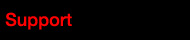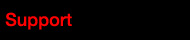Download 'CTX Link Charger Update Interface' PC program.
Unzip the file and install SETUP file.
Click the icon of 'CTX Link Charger Update Interface' and run this program.
Must Charger turn off.
Connected USB Cable to PC & Charger.
Check the USB Connected Lamp. (If not lamp on, check the USB drive)
Charger Turn on.
Check the CHARGER Connected Lamp. (If not lamp on, check the power cable)
Click the 'SELECT FIRMWARE FILE' button and select file (Firmware Name.tp file)
(Firmware file in download directory)
Click the 'SEND FIRMWARE DATA' button.
Click the 'OK' button
Transferring ...
(Waiting until all processing completed,
during the transferring must not disconnect any cables)
And Charger Device is rebooting. ( must not disconnect any cables)
USB Cable disconnected and Charger turn Off and turn on.
Firmware Update finished.
- Update Infomation -
1. Li-Po Charger Voltage : MAX 4.35V/cell (for High Voltage Battery)
2. More Fastest cell balancing